This time of year is often reflective. People thinking about the past year, how to improve their health or themselves overall the coming year, and New Year resolutions. Along with becoming more productive, scheduling and passing my Qualifying Exam, and putting more focus on my Ph.D. degree, I wanted to improve my health. I identified some basic things to incorporate in my life, such as drinking more water, exercising, stretching, etc. How best to track your progress and habits, than using a planner!
At first, I made a list of habits/things I wanted to do everyday with a square or circle to color or check when I accomplished it, much like many BuJo and planner people are doing (examples of them are below, from an Etsy listing and blog post, respectively):
These didn’t work well for me. I found them too tedious and boring to even look at after a couple days. It was not motivating me at all. Lots of sticker creators have beautiful water tracking stickers, but I wanted to track a lot more than just my water intake. I also knew that my habits I want to track can and will change over time. Eventually, it dawned on me: why not make my own stickers, in which I can have images that represent things I want to do every day?! It will be easy and fun! And I can customize them, as needed.
Here, I share with you the steps to make your own, fun, color-in habit trackers! This method can easily be customized to track chores or other tasks, as well.
- Find and buy appropriately-sized labels
- Find an appropriate or corresponding document/template to customize and print labels
- Find black and white icons/images representing habits/chores you want to track
- Design your custom stickers
- Print, apply, and enjoy!
Detailed descriptions below, using my own stickers as examples.
1. Find and buy appropriately-sized labels
I found 1.5″ x 1.5″ Avery labels on Amazon for $10.00. I found, with the help of this website, that I could use one and a half of these stickers to exactly fit one of the Happy Planner boxes. I couldn’t find another one that would better fit the squares.
Of course, the size of the stickers you select will depend on the planner you use. If you use a bullet journal, you may select a size based on how much space you want the tracker to take, or how much you want to track.
2. Find an appropriate or corresponding document/template to customize and print labels
Avery provides Word templates to set up and print on their labels. You can search the correct one using their product code. The correct one for the labels I bought are here.
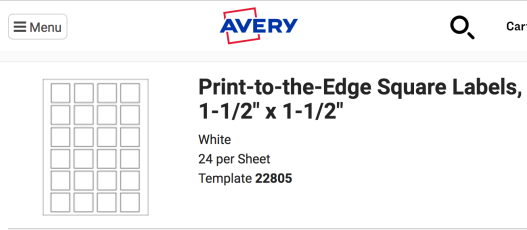
3. Find black and white icons/images representing habits/chores you want to track
 I used good, old Google image search to find icons/images to represent habits/chores I want to track. The format of the search I used is “black and white icon “. For example, “black and white icon water glass”. I downloaded all of the pictures I wanted and needed, so that I could use them to design the labels.
I used good, old Google image search to find icons/images to represent habits/chores I want to track. The format of the search I used is “black and white icon “. For example, “black and white icon water glass”. I downloaded all of the pictures I wanted and needed, so that I could use them to design the labels.
You can be as creative as you want to be, and add as many icons as will fit on the labels. You don’t have to only track habits or house chores, but even very basic tasks (like brushing teeth and flossing)! They don’t need to be too big to easily color in.
4. Design your custom stickers
Using Avery’s Word template, I inserted the icons as a Picture from file. Some of the images are really big. You can resize them to a size you think is big enough to color in. Remember, one and a half of these label stickers fits within a square of the classic Happy Planner. You can design the stickers according to how much of the daily section you are willing for it to take up. If you use one and a half of the stickers, I suggest having all the stickers you cut in half in a straight line across. It’s easier to cut them in a straight line.
5. Print, apply, and enjoy!
Finally, after you completed designing your own, customizable, and personal stickers, you can print them, apply them in your planners, and start tracking! I did find that these labels print nicely in my HP LaserJet printer. However, I couldn’t get the printer at work to print on the labels (Xerox black and white, basic printer). Maybe because the page is too thick to feed through the printer. If you design the stickers such that you use one and a half of the stickers for each day, as I did, you will have to cut some of the stickers before applying them!
I hope you found this post helpful! What kinds of things do you want to or like to track? How do you like to track? Do you have suggestions for me to improve my tracking?




I Love this idea although I have never done a habit tracker because I don’t regularly do anything each day other than my collegework and blogging. I have bad habits 😦 But I absolutely love the colors in the tracker
LikeLiked by 1 person
I never tracked my habits before this year, either! But my bad habits were adding up and I was driven to start making changes. Hence, the habit trackers 😝 I have considered customizing my stickers for not-daily things; but for now, my system is working. Maybe doing that will be for a future task.
LikeLiked by 1 person
Thank you for making the tutorial! I tried the monthly trackers (and even habit-tracking apps) but I always forget to look at them.
Another good place to find icons is http://openclipart.org — the pictures are public domain and they give you multiple options for size and file format.
LikeLiked by 1 person
Thanks for letting me know about the clipart site! I’ll use it the next time around!
LikeLike
Hi! I recall you telling me on another one of my posts that you wanted to make similar habit trackers. I was wondering if you did, and if you might like to share how they turned out 😉
LikeLiked by 1 person
Hi, sorry for the late response. Yes, I did try it out! It worked for a little while but TBH it got to be more stress than benefit. A lot of the items didn’t actually need to be done 7x/week, but there was still this pressure to complete the full set every single day even when it was unrealistic.
So now I’m using a weekly sticker that sits in the side margin. That’s working a lot better (I guess my “completionist brain” is happy if it can at least see partial progress?) and I can start slowly on new/neglected habits and later increase the frequency.
LikeLike
Awww, I’m sorry it didn’t work out for you 😦 I do have some tasks that don’t necessarily need to be done everyday, but I use it as guidelines of what I can do if and when I find myself free for a little bit. But I do mostly use my method for daily habits. Glad you found something that works better for you!
LikeLike
(I can’t edit? Forgot to add, I’ve been using flaticon.com, which has even better icons than the other site.)
LikeLike
Thanks for the reference!
LikeLike
I have been looking for some ideas on habit trackers recently so these are very helpful, thanks for sharing 🙂
LikeLiked by 1 person
Thanks for visiting and liking my post!
LikeLike